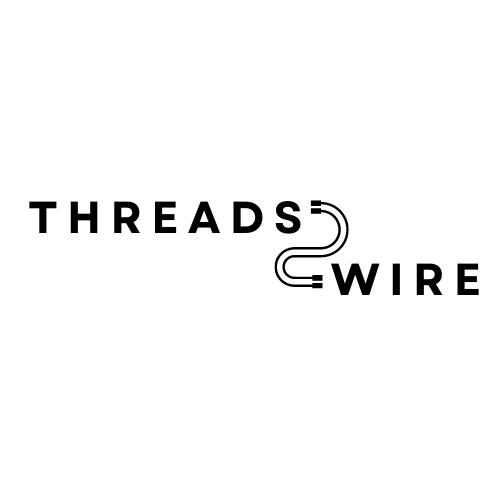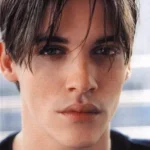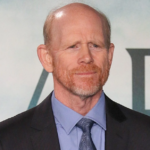Do you consider indoor map app development?
Indoor navigation apps are game-changers for navigating complex spaces like malls, airports, and hospitals. These apps simplify the user experience, saving time and reducing stress. But what makes a solid indoor navigation app?
Let’s break down the must-have features you need to include.
1. Accurate Indoor Positioning
The foundation of any indoor navigation app is precise positioning. Unlike outdoor GPS, indoor systems rely on technologies like Wi-Fi, Bluetooth beacons, or LiDAR to pinpoint the user’s location. Accuracy ensures users don’t feel lost or frustrated while finding their way.
2. Interactive Maps
Interactive and detailed maps are a non-negotiable. These maps should allow users to zoom, rotate, and explore various levels of a building. Bonus points if you add visual cues like color-coded sections or icons for key locations.
3. Turn-by-Turn Navigation
Turn-by-turn guidance makes navigation smooth, especially in large, multi-story spaces. Users should receive clear directions with visual arrows and voice prompts. Think of it as Google Maps, but for indoors.
4. Search Functionality
A robust search feature is essential. Users should be able to quickly find specific stores, facilities, or rooms by typing in keywords. Autocomplete suggestions can make this feature even more user-friendly.
5. Real-Time Updates
Life happens. Stores move, facilities close, and new areas open up. Your app should provide real-time updates to reflect any changes. Integrating this ensures users can always trust the information.
6. Accessibility Options
Inclusivity matters. Add features like wheelchair-friendly routes, voice commands, and text-to-speech options. This way, everyone can navigate your app with ease, regardless of their abilities.
7. AR Integration
Augmented Reality (AR) takes indoor navigation to the next level. Imagine users following virtual arrows or markers overlaid on their camera feed. It’s not just practical—it’s also pretty cool.
8. Multi-Language Support
If your app is used in international venues like airports, multi-language support is a must. Offer a range of languages to cater to diverse user bases.
9. Offline Mode
Wi-Fi and mobile networks can be sketchy in some areas. An offline mode ensures users can still navigate seamlessly, even without internet access.
10. Data Privacy and Security
Last but not least, prioritize user data. Use anonymized data collection and secure storage methods to protect users’ privacy. Be transparent about how their data is used.
Final Thoughts
Creating a great indoor navigation app isn’t just about tech; it’s about crafting a smooth, intuitive experience. Nail these essential features, and you’ll have an app that people actually enjoy using.
If you’re looking to build a custom software system for your business, you can reach out to the Volpis team via info@volpis.com with any questions and concerns.