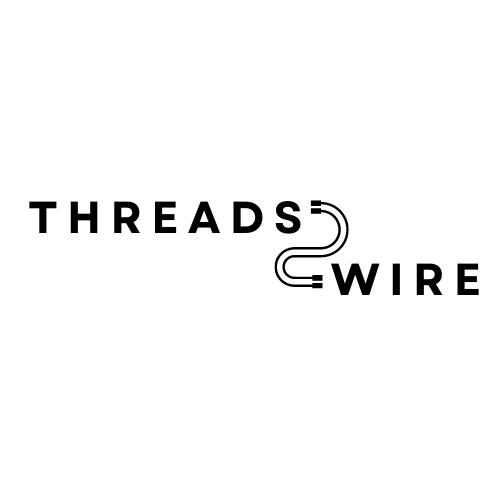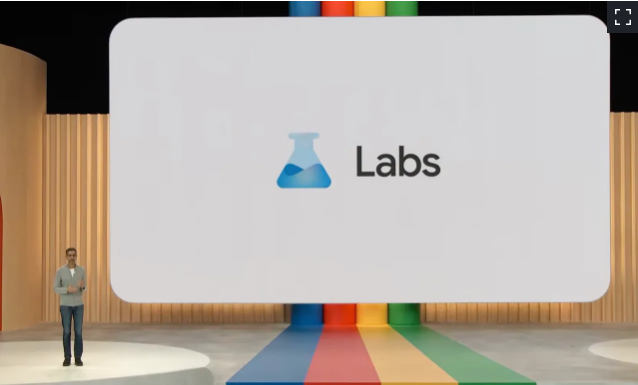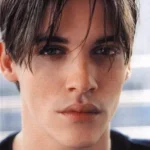Google takes one step further and introduces a new experimental version of its Search Engine Generative Experience (SGE). It differs from the traditional Google Search Engine, and SGE is designed uniquely and needs modern technology. Artificial intelligence (AI) is integrated into the search result page to get answers directly.
SGE is similar to OpenAI’s ChatGPT, which generates novel answers to user queries within expandable green and blue boxes. SGE takes information from websites and links to create answers to user queries. It allows users to ask follow-up questions for more comprehensive results.
SGE is not available to the general public and requires a signing up for Google Search Lab. This particular service is available to a selected number of users in the United States, and you can use it only in English. Let’s find out how to complete the signing-up process to get access to this extraordinary Google search engine.
To join the waitlist for Google Search Labs and gain access to SGE, you can follow the following steps:
- Open your Web browser on your device screen, including a laptop, computer, or mobile.
- Sign in to your personal Google account.
- Open a new tab in your browser to see if you can access the search lab; a Lab icon (depicting a beaker) is at the top right corner.
- Click on the lab’s icon and then select “Join Waitlist.” you will receive an email notification when the search lab is available.
SGE is a part of Search Labs and incorporates experimental features such as code tip, which provides coding suggestions in the search result. Adding a sheet automatically transfers information found in the search result to the Google sheet.