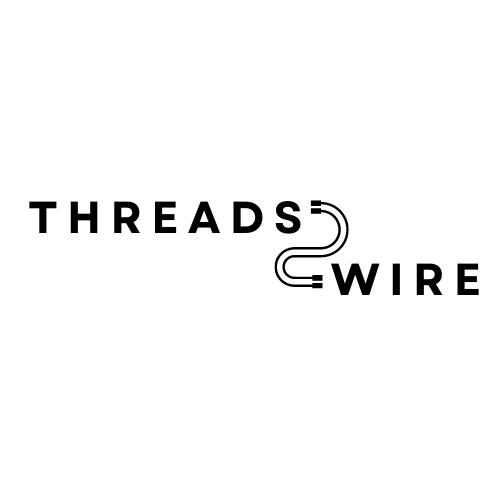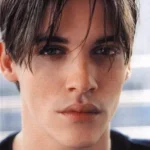Having control over inventory is crucial for any business as it directly impacts on its growth, profitability, and overall operational efficiency in the term.
A strong system helps manage products and their evolving characteristics thus avoiding losses from either insufficient stock. It’s essential to implement an ERP solution like Microsoft Dynamics 365 Business Central for streamlining inventory management processes.
Although Business Central offers reporting and business intelligence tools to improve supply chain visibility, many companies find these features inadequate for meeting their reporting needs in today’s business landscape.
This is where the significance of using third-party reporting solutions becomes apparent. Microsoft Dynamics 365 Business Central is one of the most useful of all Microsoft Dynamics 365 Services.
In this article, we will explore why businesses choose third-party reporting and analytics solutions to utilize their business data. We will examine how these solutions streamline the creation of inventory reports, allowing businesses to fulfill customer demands, enhance supply chain operations, and achieve success.
Challenges of Business Central Inventory Reports
Business Central offers a range of set reporting choices, which include standard inventory report templates.
While these, off-the-shelf reports may appear convenient initially they present challenges. They are complex and time demanding.
They also need financial resources and technical knowledge—resources that many contemporary manufacturers and distributors often lack. Consequently, achieving inventory analysis, management, and optimization remains a task.
What are the factors contributing to organizations encountering difficulties with Business Centrals inventory reports? There are 5 reasons to look into.
- Complex Data Architectures: Accessing organized data from various sources within Business Central requires simplifying the underlying data structure, often needing specialized developer or data warehousing skills.
- Extension Constraints: Extracting data from third-party inventory management extensions in Business Central imposes constraints and introduces complexities.
- Integration Difficulties: Creating integrated inventory reports across modules like finance, sales, and manufacturing involves data consolidation and presents potential integration risks.
- Performance Challenges: Handling large datasets and complex reports can strain system performance as data volumes grow.
- Technical Proficiency: Tailoring or developing reports in Business Central calls for development skills and coding knowledge that may not be readily available, in every organization.
Those were the challenges and here is the solution.
Streamlining Custom Inventory Reports in Business Central
Generating and customizing inventory reports, Business Central is simplified with the use of third-party reporting tools effectively tackling the challenges discussed earlier.
As a user of Business Central, you have access to a range of third-party reporting and analytics solutions that cater to your business requirements reporting needs, and technical capabilities. Many of these tools were initially designed for Microsoft ERP systems.
May not meet the speed and performance standards expected in today’s dynamic business landscape. To access inventory and extension-related data within Business Central consider embracing a reporting solution like Cosmos.
Powered by Microsoft Azure Cosmos offers a platform for creating and tailoring inventory reports adjusting data models managing users and sharing information—all without requiring advanced technical skills or understanding of underlying data structures.
In contrast to on-premise reporting solutions, Dynamic 365 Business Central Cosmos features a data warehouse that cleanses and organizes data from sources to optimize it for reporting purposes and business intelligence.
Its seamless integration with Microsoft Azure Active Directory allows users to log in with their Dynamics 365 Business Central or Office credentials and instantly start creating reports and dashboards in Excel or Power BI.
Cosmos provides users of Business Central with controlled data, an easy-to-use Excel interface, and tools for creating visual data independently. This helps users create reports efficiently leading to operational analysis better decision making and instant outcomes.
Read Also: Introducing Microsoft’s Carbon Black Xbox Series S: Game-Changing Performance with 1TB at Just $350
Six Ready-to-Use, Fully Customizable Inventory Reports in Cosmos
Let’s jump on to exploring pre-built inventory reports available in Cosmos. There are the top 6 ready-to-customize reports available.
To make the process of creating reports quick, Cosmos offers a set of ready-made inventory reports that offer immediate insights into your inventory levels. These reports are easy to access as they don’t require any setups or coding.
Inventory Valuation by Item Category: This report lists all item categories along with their respective items, displaying details such as quantity on hand, ending value, and average unit cost for each item.
Inventory Valuation by Location: This report provides information on all inventory locations and their associated items, including details same as inventory valuation by item category mentioned above.
Inventory Valuation Summary: This report offers an overview of all items in Business Central, outlining details same as inventory valuation by item category mentioned above.
Inventory Quantity on Hand by Item Category: This report presents item categories and their associated items, showcasing beginning quantity, net change, and ending quantity based on specified date ranges.
Inventory Quantity Available, at Each Location: This report outlines categories of items and their respective quantities including the amount, changes, and final amounts within specified timeframes.
Summary of Item Quantities Available: Provides an overview of all items in Business Central displaying the amount, changes, and final quantities, within specified date ranges.
To conclude, Microsoft Dynamics 365 services and Dynamic 365 Business Central can change the whole outlook of your business and with a few clicks customize your inventory report better and better centralized cloud platform.